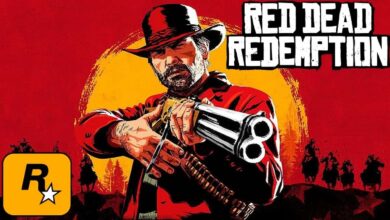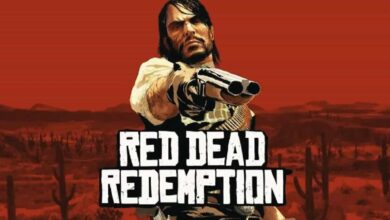Introduction
WARNING PLEASE READ BEVORE USING MODS.
- The Use of Mods in GTA 5 in only allowed in Offline. Rockstar Games, Does not accept Use of Online Mods. you can read the statement by Pressing on the Button “READ NOW”
For many fans of Red Dead Redemption 1 on PC, the classic Western adventure holds a special place in their hearts. But let’s be honest—sometimes, you just want to tweak things a bit, bend a few rules, or add a little flair to your gameplay. That’s where mods and trainers come in, and among the top choices is RDR1 PC Mod Menu Lenny’s Simple Trainer 0.2.
In this article, we’ll dive into what Lenny’s Simple Trainer has to offer, why it’s popular, how it works, and, of course, what you need to know to make the most of it. So saddle up, because we’re about to explore everything this trainer has to offer!
What is Lenny’s Simple Trainer RDR 1 PC 0.2?
Lenny’s Simple Trainer is essentially a modding tool designed to give players more control over their Red Dead Redemption gameplay experience. It’s known for its easy-to-use interface and extensive customization options, letting you do anything from summoning any weapon or character to tweaking the game’s weather. RDR1 PC Mod Menu Lenny’s Simple Trainer 0.2
The “0.2” version specifically brings stability improvements and some fine-tuning, giving players an optimized version that’s less likely to encounter bugs or crashes.
Why Use a Trainer?
If you’re new to the concept, a trainer is essentially a set of modifications that allow you to alter the game’s parameters. In RDR, trainers like Lenny’s let you adjust aspects of gameplay that are normally locked—such as unlimited ammo, adjusting your health, teleporting to different locations, or unlocking all weapons at once.
Key Features of Lenny’s Simple Trainer RDR 1 PC 0.2
1. Customizable Character Options
One of the biggest draws of Lenny’s Trainer is the ability to customize your character. You can change your character’s outfit, equip different weapons, or even spawn NPCs to accompany you. Want to explore the Wild West as a lawman or a notorious outlaw? Lenny’s got you covered.
2. Game World Modifications
Lenny’s Simple Trainer allows you to alter the environment too. Whether you want to explore a world cloaked in eternal night, summon storms, or enjoy a peaceful sunny day, the weather settings let you make the game world match your mood.
3. Teleportation Options
Tired of riding across the entire map to reach a specific location? With the teleportation feature, you can instantly move your character to any spot on the map. This is especially handy if you’re looking to complete missions quickly or just want to sightsee without spending time on the road.
4. Unlimited Ammo and Invincibility
Some players prefer to enjoy the game without worrying about running out of ammo or dying. Lenny’s Simple Trainer provides options for unlimited ammo and invincibility, giving you the freedom to play as a nearly unstoppable force in the Wild West.
Setting Up Lenny’s Simple Trainer on RDR 1 PC
Step 1: Download the Trainer
To get started, you’ll need to download Lenny’s Simple Trainer for RDR 1. Make sure you’re getting it from a reliable source, as downloading mods from unofficial sites can lead to compatibility issues or even malware risks.
Step 2: Installing the Trainer
- Unzip the downloaded files.
- Place the extracted files in the root directory of your RDR 1 installation folder.
- Once installed, launch the game, and you should see the trainer overlay.
Step 3: Configuring Settings
Once you’re in-game, access Lenny’s Trainer using the assigned shortcut. From here, you can navigate through different options to set up the experience you want. Make sure to experiment a bit to see what works best for you.
Tips and Tricks for Using Lenny’s Simple Trainer Effectively
1. Experiment Slowly
It’s tempting to jump in and activate every feature right away, but that can lead to glitches. Start with a few small changes, and gradually increase the options you’re using. This minimizes the risk of game crashes.
2. Keep the Trainer Updated
Since the game might receive patches, it’s crucial to keep Lenny’s Simple Trainer updated. This helps avoid issues and ensures compatibility with any game updates.
3. Back Up Your Game Data
Before installing any mods, it’s wise to back up your game files. Trainers can sometimes interfere with game data, so having a backup ensures you won’t lose progress. RDR1 PC Mod Menu Lenny’s Simple Trainer 0.2
Common FAQs About RDR1 PC Mod Menu Lenny’s Simple Trainer 0.2
Is Lenny’s Simple Trainer Safe to Use?
Generally, yes, as long as you download it from a trusted source. It’s always wise to check the trainer’s compatibility with your game version to avoid issues. Remember, unofficial mods can come with risks, so stick to reputable sites. RDR1 PC Mod Menu Lenny’s Simple Trainer 0.2
Will Lenny’s Trainer Get Me Banned?
If you’re playing offline or single-player, you’re in the clear. However, using any trainer in online multiplayer is a big no-go. Rockstar Games enforces strict policies against cheating in online play, so avoid using the trainer in any online modes to keep your account safe. RDR1 PC Mod Menu Lenny’s Simple Trainer 0.2
Can I Customize Keybinds?
Yes! Lenny’s Trainer typically allows players to set custom keybinds for easier access. This makes it convenient if you want to toggle certain features on and off without navigating menus. RDR1 PC Mod Menu Lenny’s Simple Trainer 0.2
Features
- Spawn entities and mounts
- Change weather
- Invincibility, no clip, drunk
- Teleport
- Get all weapons, infinite ammo, infinite dead eye, all weapons gold
- New! Change player skin
- New! Configure via ini
Press F9 in-game to open the menu
Conclusion: Is Lenny’s Simple Trainer Worth It?
In the end, Lenny’s Simple Trainer RDR 1 PC 0.2 is a fantastic tool for anyone looking to spice up their Red Dead Redemption experience. With its range of customization options and quality-of-life features, it’s easy to see why players enjoy it. Whether you’re a returning player looking to explore the game in new ways or a newcomer wanting to get the most out of the RDR world, Lenny’s Trainer can elevate your gameplay. RDR1 PC Mod Menu Lenny’s Simple Trainer 0.2
Got any favorite features or other trainers that you use? Share your experiences in the comments!