PS3 HFW 4.91
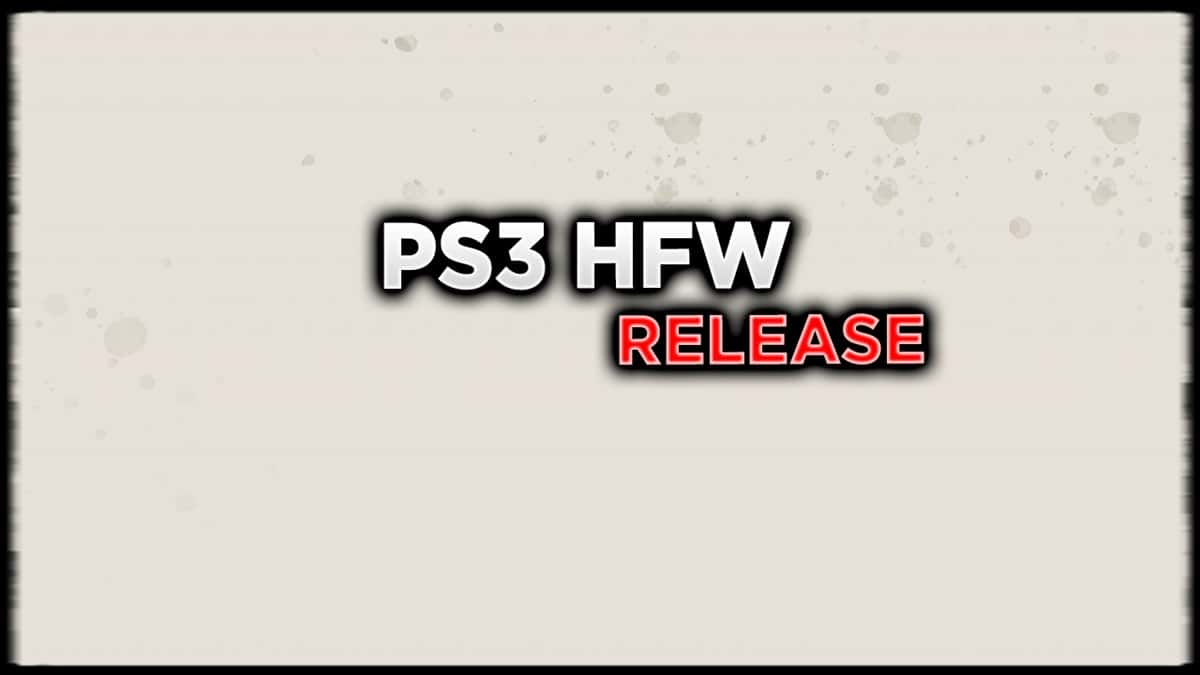
HFW 4.91 can be used for HEN installation on ALL models.
To install a system update on your PlayStation 3 using a USB drive, follow these steps:
- Download the update: Visit the official PlayStation website or search online for the latest PS3 system update. Download the update file to your computer.
- Prepare your USB device: Format a USB drive to FAT32 format. Ensure there are no other files on the USB drive, as the update file should be the only one on the USB drive.
- Create a folder on your USB device: Create a folder named “PS3” at the root of your USB device.
- Inside the “PS3” folder, create another folder named “UPDATE”.
- Copy the update file: Copy the update file you downloaded in step 1 into the “UPDATE” folder you created in step 4. Make sure the update file is named “PS3UPDAT.PUP”.
- Disconnect the USB device from your computer.
- Connect the USB device to your PS3: Insert the USB device into one of the USB ports on your PS3.
- Access the update menu: Turn on your PS3 and wait for the main menu to load. Go to “Settings” and select “System Update”.
- Select “Update via Storage Media”: Within the system update menu, select the option “Update via Storage Media”.
- Follow the on-screen instructions: Your PS3 will search for the update on the USB device. If it finds the update file, it will prompt you to confirm the installation. Follow the on-screen instructions to complete the installation.
Once the update has been successfully installed, your PS3 will automatically restart and be up to date. Remember not to disconnect the USB device or turn off the PS3 while the update process is taking place.
